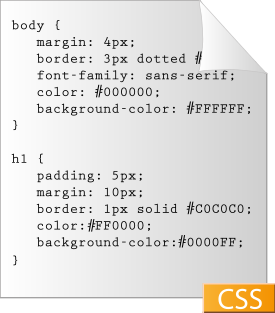
I have been looking at a number of articles on web technologies, and HTML. One of the things I noticed on a lot of the examples is the lack of Cascading Style Sheets (CSS) usage. Let me try to help… Here are three simple reasons.
The basic principle, especially if you are generating pages, is to use the Don’t Repeat Yourself (DRY) principle. Do you want to change every warning message, individually if the font changes?
-
Always Use Cascading Style Sheets People are fickle. People want consistency; that is why McDonald’s is so popular. If you want to change the font for a whole site to a user provided font, you would need to alter every tag to modify a change. Using CSS you can easily set the font for the whole site. Suppose you want to change all <h2/> tags to be italic, font to be Fantasy, and font size large. You could use a find, and replace to make the changes, EVERY time you needed to make a change, or use CSS.
h2 { font-style: italic; font-family: fantasy; font-size: large; }I think we can all agree that was easier.
-
Grouping is Easier If I want to change an error message to print in the footer of my page, and to display with a larger font, font-weight, and color. Using a CSS is much easier than setting the tags on every element in the footer. This allows me to format error messages, for example, a different way in the body of the document. An example would be general validation errors like last name as a required field vs. a product in your shopping cart is not available.
.warning { font: bold; font-size: medium; color: red; } #footer .warning { font-size: xx-large; font-weight: bolder; color: orangered; } -
Overriding an Existing Style is Easy If I set the default font for the site to a particular font, I can easily override it by changing the tag, or location (group) to reflect a more specific style. This is the cascading part…
body { font-family: Arial; } h1 { font-family: Sans-Serif; font-weight: bolder; font-size: x-large; }
I hope that explains why Cascading Style Sheets (CSS) are helpful.